
Today, Beakman’s Guide brings you an in-depth look at the TOR Browser and how it can protect your identity online. As online privacy becomes increasingly important, tools like the TOR Browser offer a way to safeguard your digital footprint. Whether you’re concerned about privacy, data security, or simply want to browse the web anonymously, the TOR Browser is a powerful tool worth considering.
Thank you for reading this post, don't forget to subscribe!Table of Contents
Introduction
The TOR Browser is designed to help users maintain anonymity and protect their online privacy. This review will explore its features, benefits, and how it compares to other privacy tools like NordVPN, Protonmail, and Norton Antivirus. This guide is perfect for users who want to enhance their online security.
Overview
The TOR Browser is a free, open-source web browser that allows you to browse the internet anonymously. By routing your internet traffic through a series of volunteer-operated servers known as nodes, it hides your IP address and location, making it difficult for anyone to track your online activities./
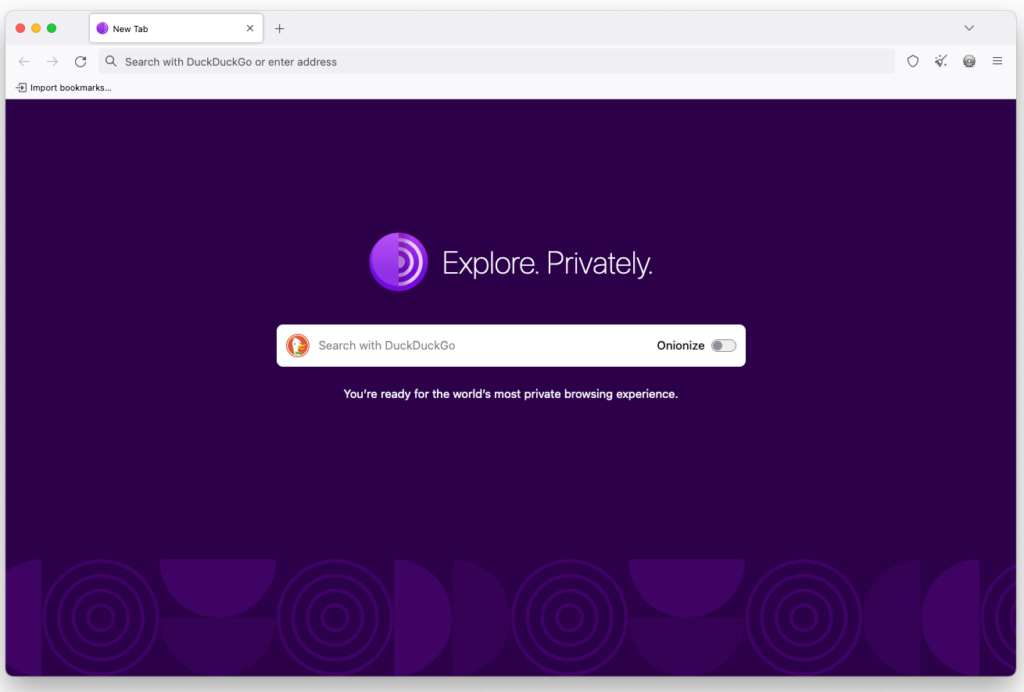
Pricing and Plans
The TOR Browser is completely free to use. Unlike other privacy tools, it does not offer different pricing plans. However, donations to the TOR Project help keep the network running and support its development.
| Feature | TOR Browser | NordVPN | Protonmail | Norton Antivirus |
|---|---|---|---|---|
| Cost | Free | Starts at $3.71/month | Free & Paid Plans | Starts at $19.99/year |
| Anonymity | High | Medium | Medium | Low |
| Security | High | High | High | High |
| Ease of Use | Medium | High | High | High |
Key Features
- Anonymity: The TOR Browser provides high-level anonymity by routing your traffic through multiple nodes.
- Accessibility: It’s available for Windows, macOS, Linux, and Android.
- Open-Source: Being open-source, it allows transparency and security audits by the community.
Performance and Usability
The TOR Browser is user-friendly but may require a learning curve for those unfamiliar with privacy tools. It provides reliable performance, although browsing speed can be slower due to the multiple nodes routing traffic.
Security and Privacy
The TOR Browser offers robust security features:
- Encryption: It encrypts your internet traffic.
- Onion Routing: Routes your traffic through multiple nodes to hide your IP address.
- No Logs: Does not keep logs of your activities.
For added security, consider using NordVPN alongside the TOR Browser. NordVPN provides an extra layer of encryption and anonymity.
How Tor (The Onion Router) Works
Tor, short for “The Onion Router,” is a network designed to enhance online privacy and anonymity. It achieves this through a method called “onion routing,” which involves encrypting and routing your internet traffic through a series of volunteer-operated servers known as nodes or relays.
1. Encryption Layers
When you use Tor, your internet traffic is encrypted in multiple layers, like the layers of an onion. Each layer of encryption is removed by a different node in the Tor network, revealing the next layer until the original data is fully decrypted at its final destination.
2. Routing Through Nodes
Here’s a step-by-step breakdown of how Tor routes your data:
- Entry Node: When you connect to the Tor network, your data first reaches an entry node (also called a guard node). This node knows your IP address but does not know the final destination of your data.
- Middle Nodes: The encrypted data is then passed through a series of middle nodes (also known as relay nodes). Each middle node only knows the previous and next node in the sequence, adding more layers of anonymity.
- Exit Node: Finally, your data reaches an exit node. This node decrypts the final layer and sends your data to its intended destination on the internet. The exit node knows the destination but not the original sender’s IP address.
3. Onion Routing
The term “onion routing” refers to the layered encryption applied to your data. Each layer of encryption is like a layer of an onion. As your data passes through each node, a layer is peeled away, revealing the next layer of encryption until it reaches the exit node, where the final decryption occurs.
4. Anonymity and Privacy
- Traffic Analysis Protection: By routing your data through multiple nodes and encrypting it at each step, Tor makes it difficult for anyone monitoring the network to trace the data back to you.
- Content Encryption: The content of your communication is encrypted by the time it leaves the exit node, which helps protect your privacy even if the exit node is compromised.
Tor provides a high level of anonymity and is a valuable tool for protecting privacy online. However, combining it with other privacy tools, like a VPN (NordVPN) and encrypted email services (Protonmail), can offer even more robust security for your online activities.
Compatibility and Platforms
The TOR Browser is compatible with:
- Windows
- macOS
- Linux
- Android
It’s important to note that iOS users will need to use the Onion Browser, a third-party app approved by the TOR Project.
Customer Support
While the TOR Browser itself does not offer traditional customer support, the TOR Project has an extensive support section with FAQs, user guides, and community forums.
Pros and Cons
Pros
- Free to use
- High anonymity and security
- Open-source and transparent
Cons
- Slower browsing speeds
- Some websites may block TOR traffic
- Limited customer support
FAQs
What is the TOR Browser?
The TOR Browser is a web browser designed for anonymous browsing by routing your traffic through multiple nodes.
Is the TOR Browser free?
Yes, the TOR Browser is completely free to use.
Can I use the TOR Browser with a VPN?
Yes, using a VPN like NordVPN with the TOR Browser can provide an extra layer of security.
How does the TOR Browser protect my privacy?
It hides your IP address and encrypts your traffic, making it difficult for anyone to track your online activities.
Conclusion
For comprehensive online protection, using the TOR Browser is an excellent first step in safeguarding your privacy and anonymity. To enhance your security even further, combine TOR with NordVPN to add an additional layer of encryption and anonymity. Furthermore, ensure your communications are secure by using Protonmail for encrypted email services. Together, these tools create a robust shield against online threats, ensuring that your digital footprint remains protected. Visit the TOR Project’s website to download the TOR Browser, and explore NordVPN and Protonmail for a complete privacy solution.


